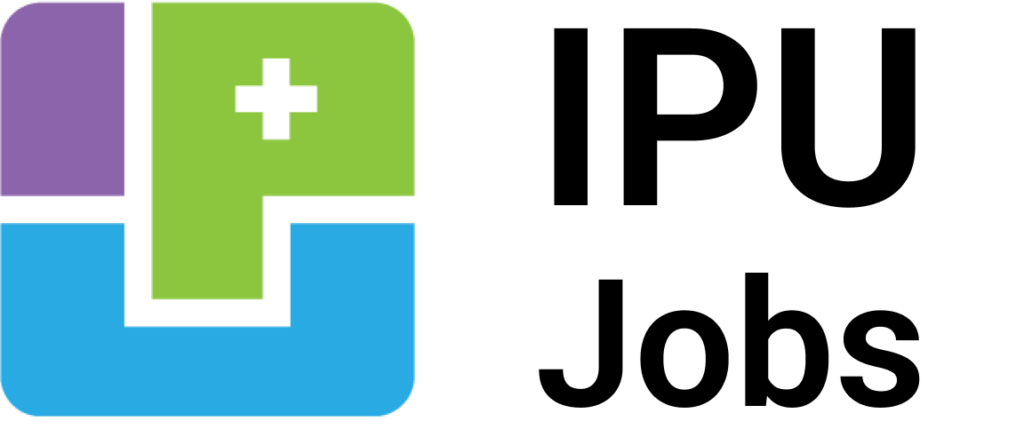Looking to hire talented pharmacy professionals? Follow the steps below to post your job openings and connect with qualified candidates in the pharmacy industry.
Step 1: Log in to Your Employer’s Account
The first step to posting a job on IPU Jobs is to log in to your employer account.
Step 2: Access the Employer’s Dashboard
Once you are logged in, you will be directed to the Employer’s Dashboard. This is your central hub for managing job postings, reviewing applicants, and tracking your hiring process. From here, you can manage all your job listings.
Step 3: Click on “Post a Position”
On the left-hand side of your Employer Dashboard, you will see a menu.
Select “Post a Position”. This will open the job posting form, where you can enter all the details regarding the open position you are looking to fill.
Step 4: Choose “Pharmacy Job” from the Job Type Dropdown Menu
In the job posting form, one of the required fields will be the “Job Type.” To make sure your posting is categorised correctly and reaches the right audience, choose “Pharmacy Job” from the drop-down menu. This ensures your listing will be seen by professionals specifically looking for opportunities in the pharmacy field.
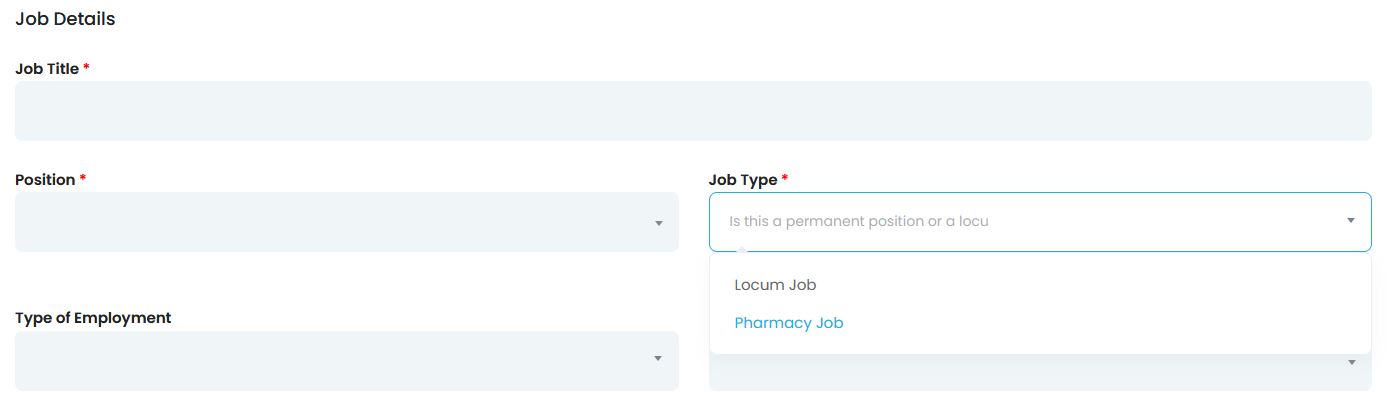
Step 5: Complete all Required Fields
Next, you will need to fill out the rest of the form with the necessary details job details. This includes the job title, job description, qualifications, responsibilities, and any other relevant information. Be sure to include all the important details to attract the right candidates. The more information you provide, the more likely you are to receive qualified applicants.
Step 6: Submit the Job Posting
After reviewing the job posting form and ensuring all the fields are correctly filled out, submit your job listing. Click the “Submit” button to post your pharmacy job. Once submitted, your job opening will be live on IPU Jobs and available for candidates to view and apply.
If you have any questions or encounter any issues, feel free to contact the IPU Jobs support team at [email protected] for assistance.