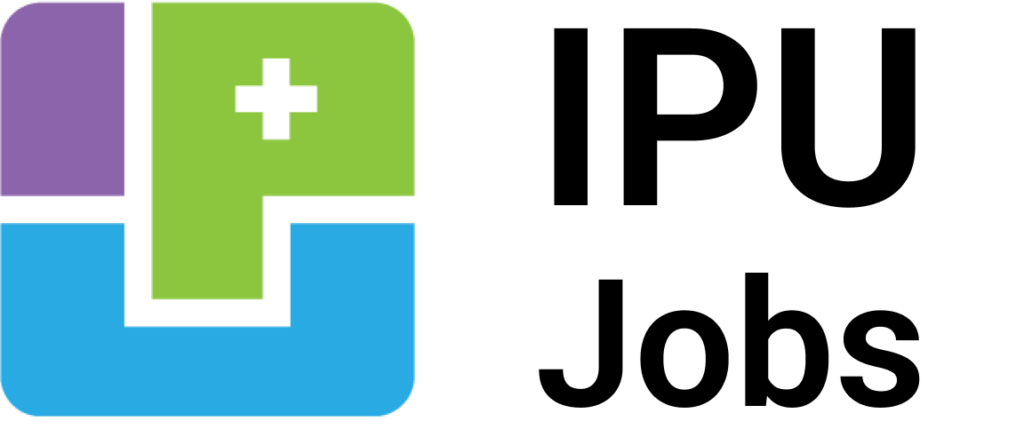Keeping your CV up-to-date is essential for securing the right opportunities. Below is a step-by-step guide on how to create, view, or amend your CV on IPU Jobs:
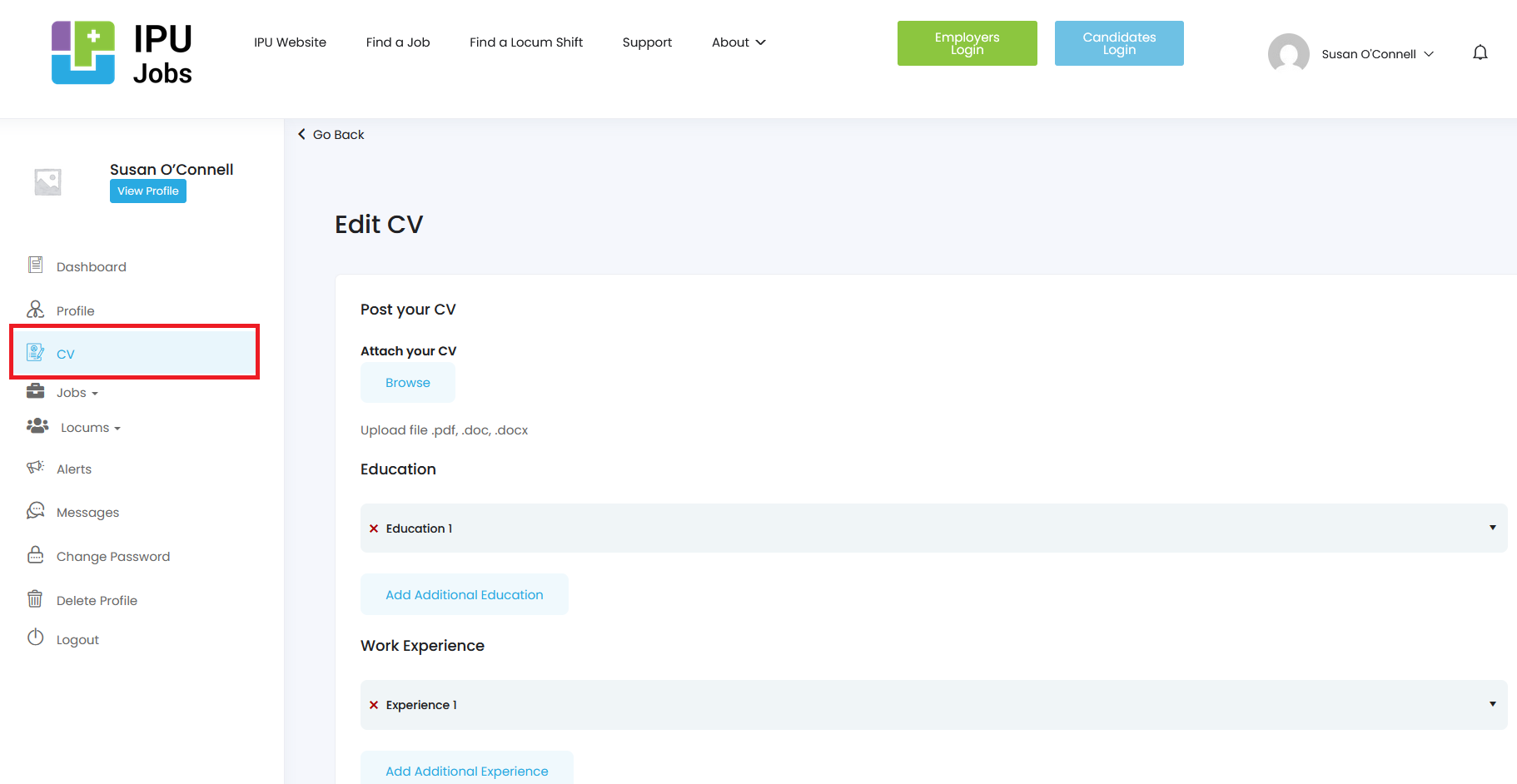
Step 1: Go to the candidate dashboard
Log in to your IPU Jobs account and access the candidate dashboard.
Step 2: Click on “CV”
On the left-hand side of your dashboard, click on “CV”. This will open the section where you can input your details.
Step 3: Enter your education and work experience
Fill in the relevant information related to your education and work experience. You can always edit or update these details later to add more information or make amendments as needed.
Step 4: View your profile
After entering your details, click on “View profile” to review the information you have added.
Step 5: Download your CV
Once you are happy with the information on your profile, click on the “Download CV” button to get your generated CV.
By following these simple steps, you can ensure that your CV is always up-to-date and ready to be shared with potential employers.
If you encounter any issues or need further assistance, feel free to contact the IPU Jobs support team at [email protected].